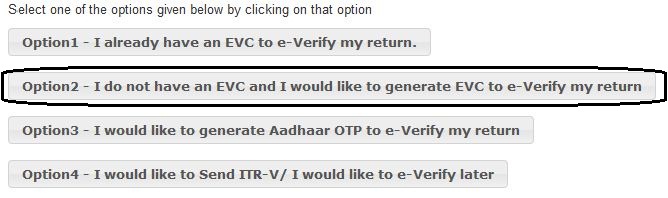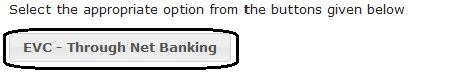e-Verification of income tax returns using onlinesbi
Today I have e-verified my income tax return filed(2015-16) using net banking option provided by SBI. So that no need to send the hard copy of the efiling documents. Steps are as follows.
1. Login to the incometax efiling portal. if you uploaded your efile, it will be listed in e-Filed Returns/Forms.
2. Click on e-Verify. There will be 4 options,
Option 1 – I already have an EVC to e-Verify my return.
Option 2 – I do not have an EVC and I would like to generate EVC to e-Verify my return.
Option 3 – I would like to generate Aadhaar OTP to e-Verify my return.
Option 4 – I would like to send ITR-V/ I would like to e-Verify later.
3. Click on option 2, I do not have an EVC and I would like to generate EVC to e-Verify my return.
4. Select EVC - Through Netbanking in the next window. (My income was less than 5L and have refund.)
5. Click on continue from the next window. (Steps to be followed in netbanking site is described here.)
6. Select your bank. In my case it is State Bank of India(SBI).
7. Onlinesbi will be opened in a new tab. Log in to the netbanking.
8. Click on Login to e-Filing from left menu. A high security password may be sent to your mobile number. Enter high security password sent to your mobile phone.
9. Click on confirm which confirms the details like PANCARD, Account number, etc. You will be redirected to income tax efiling site. Click on e-Verify from e-Verify return list.
10. Click on continue to confirm the verification. Done, a "Return successfully e-Verified" message will be displayed.
References:
https://incometaxindiaefiling.gov.in/eFiling/Portal/StaticPDF/e-Verification_User_Manual.pdf