How to Clean up Phone Storage: Clean up WhatsApp Data in Android Phone
whatsApp has been eating up all the space in my phone. I followed below method to delete data came from WhatsApp which saved a lot of space in my phone and it is faster now.
1. Go to Settings > Storage and data
3. WhatsApp will show which all files/data are forwarded/huge in size. We can simply select and delete.
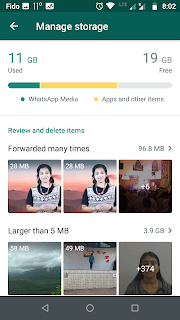
This option was very helpful for me. There was around 30-40gb data present in WhatsApp folder. Using this option I could recover the space efficiently.


No comments:
Post a Comment